WordPress vs. Website Builders: Choosing the Best Platform for Your Website in 2025

Introduction: The Most Critical Decision for Your Website
Choosing the right platform for your website is one of the most critical decisions you’ll make. Your choice significantly impacts your site’s design, functionality, maintenance, scalability, and long-term success.
In this comprehensive guide, we’ll delve into the pros and cons of the world’s most popular CMS, WordPress, and compare it head-to-head with leading website builders like Wix and Squarespace. By understanding the strengths and weaknesses of each, you can make an informed decision and select the ideal solution for your specific needs.
First Steps: Understanding Your Website Needs
Before diving into platform specifics, take a moment to define your requirements. This clarity will help narrow your options. Consider these key factors:
- Purpose of Your Website: Is it a blog, business site, e-commerce store, portfolio, or something else?
- Your Technical Skills: Are you a beginner, intermediate, or advanced user?
- Design Preferences: What is your desired visual style (e.g., minimalist, modern, creative)?
- Budget: What can you allocate for creation and maintenance?
- Scalability Requirements: How much growth in traffic and features do you anticipate?
- SEO Goals: How important is organic search traffic to your success?
- Time Commitment: How much time can you dedicate to setup and ongoing maintenance?
WordPress: The King of Flexibility and Control (Self-Hosted)
WordPress.org (self-hosted WordPress) is the powerhouse, powering over 40% of the internet. It’s a free, open-source Content Management System (CMS) offering unparalleled flexibility and scalability. (Note: This article focuses on WordPress.org, not WordPress.com).
The true strength of WordPress lies in its vast ecosystem of themes (for design) and plugins (for functionality).
WordPress Pros:
- Unmatched Flexibility: Thousands of themes and plugins allow for endless customization.
- Complete Control: You have full access to code, databases, and can choose any hosting provider.
- Excellent Scalability: Can handle significant growth in traffic, content, and features.
- Inherently SEO-Friendly: Clean code and powerful SEO plugins (like Yoast or Rank Math) give you maximum control.
- Large Community and Support: Abundant free resources, forums, and tutorials, plus a large pool of developers.
- Robust Content Management: The intuitive block editor and strong organizational tools make managing content easy.
WordPress Cons:
- Steeper Learning Curve: Requires more initial learning than drag-and-drop builders.
- User Responsibility for Maintenance: You are responsible for updates, security, and backups.
- Separate Hosting & Domain Required: You need to purchase and set up web hosting and a domain name independently.
Wix: The Simplicity of Drag-and-Drop
Wix is a popular cloud-based builder known for its highly intuitive drag-and-drop interface. It’s ideal for beginners wanting a website quickly without coding.
Wix Pros:
- Extremely Easy to Use: The visual WYSIWYG editor is perfect for absolute beginners.
- All-in-One Platform: Includes hosting, domain, builder, and basic features in one package.
- Wide Range of Templates: Many professionally designed options to get started quickly.
Wix Cons:
- Limited Flexibility: Less customization freedom and a smaller app market compared to WordPress.
- Vendor Lock-in: It’s very difficult or impossible to migrate your website away from Wix.
- Scalability Issues: May struggle with very high traffic or complex feature requirements.
- Less SEO Control: Offers less granular control over SEO elements than WordPress.
Squarespace: Elegant Design Meets User-Friendly Experience
Squarespace is another all-in-one builder emphasizing sleek, modern templates and a smooth user experience. It’s favored by creatives and businesses prioritizing aesthetics.
Squarespace Pros:
- Beautiful, High-Quality Templates: Known for award-winning, modern, and responsive designs.
- User-Friendly Interface: Clean, organized, and relatively easy to navigate.
- All-in-One Platform: Includes reliable hosting, domain, and built-in features.
- Good Customer Support: Reliable support via email and live chat.
Squarespace Cons:
- Limited Customization: Less flexible than WordPress; template structure is more rigid.
- Potentially Higher Pricing: Plans can be more expensive than basic WordPress setups.
- Fewer Plugins/Extensions: Smaller ecosystem, relying more on built-in features.
- Scalability Limitations: Like Wix, may not be suitable for highly complex sites.
WordPress vs. Wix vs. Squarespace: Side-by-Side Comparison
| Feature | WordPress (Self-Hosted) | Wix | Squarespace |
|---|---|---|---|
| Flexibility | Very High | Medium | Medium |
| Ease of Use | Medium | High | High |
| Control | Full | Limited | Limited |
| Design | Highly Customizable (Themes/Code) | Wide range of templates | Elegant, design-focused templates |
| Scalability | Excellent | Limited | Limited |
| SEO | Excellent | Good, but less control | Good |
| Pricing | Variable (Hosting, Premium Add-ons) | Subscription-based | Subscription-based |
| Maintenance | User Responsibility | Platform handles | Platform handles |
| Best For | Complex sites, Blogs, Businesses, E-commerce, Full Control | Simple sites, Small Businesses, Portfolios, Beginners | Design-focused sites, Portfolios, Blogs, Creatives |
Choosing the Right Platform: Scenario Deep Dive
- Starting a Blog: WordPress is the top choice for serious bloggers due to its powerful content management and SEO capabilities.
- Building a Business Website: WordPress is highly versatile for businesses of all sizes. Wix and Squarespace are good for small businesses needing a simple, professional online presence quickly.
- Creating an Online Store (E-commerce): WordPress with WooCommerce is the most powerful and flexible option. Wix and Squarespace are suitable for smaller, less complex stores.
- Designing a Portfolio Website: Squarespace is often preferred for its elegant templates. Wix is also a strong, user-friendly choice. WordPress offers maximum creative freedom.
Conclusion: Choose the Right Platform for Your Online Success
WordPress, Wix, and Squarespace each have distinct strengths. There’s no single “best” platform – only the best platform for you.
- Choose WordPress for maximum flexibility, control, and long-term scalability, if you’re willing to handle maintenance.
- Choose Wix for ultimate ease of use and a fast setup, perfect for beginners and simple sites.
- Choose Squarespace for stunning design and user-friendliness, ideal for creatives and businesses focused on a polished image.
Carefully evaluate your needs, technical comfort level, budget, and long-term goals. Choosing wisely now sets the foundation for your future online success.
Your Turn!
What are your experiences with WordPress, Wix, or Squarespace? Which platform do you prefer and why? Share your thoughts in the comments below!
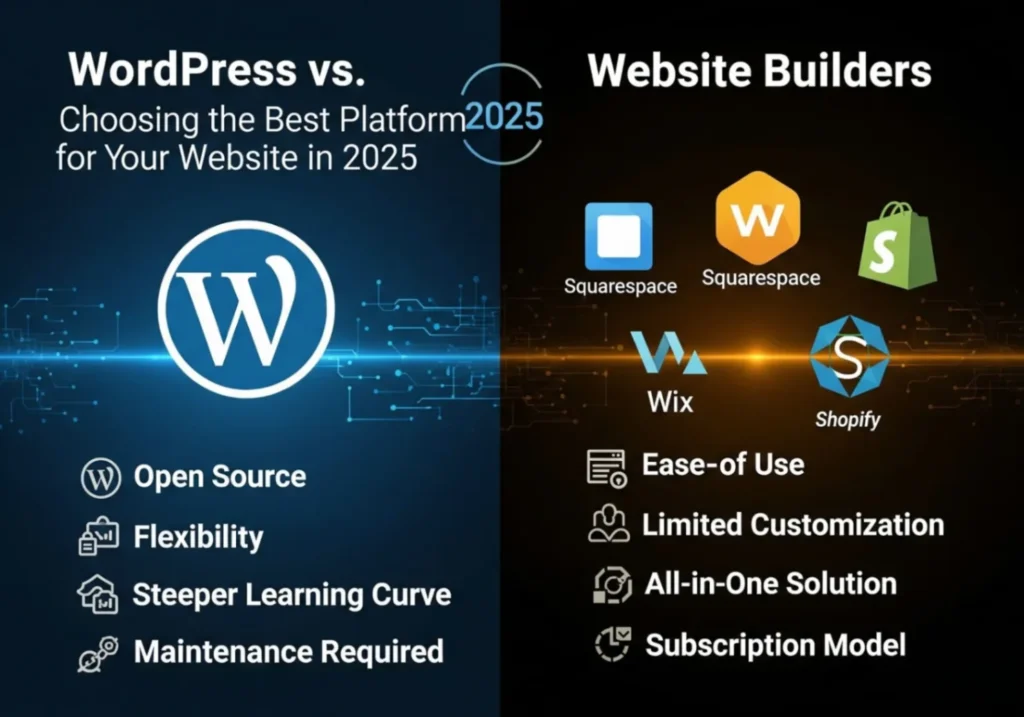
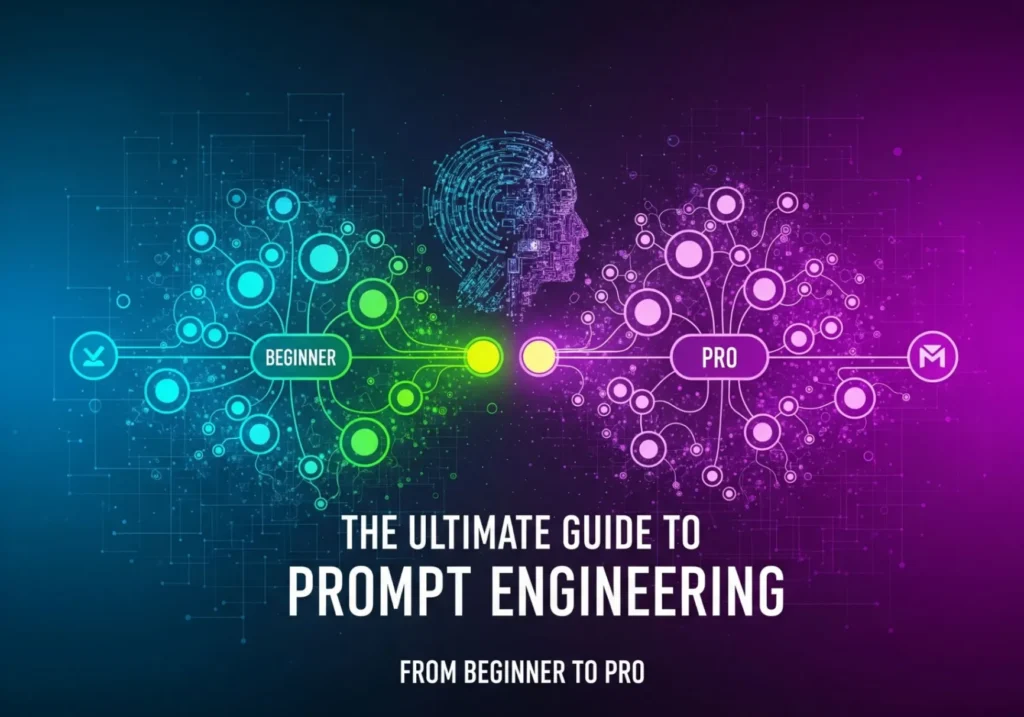
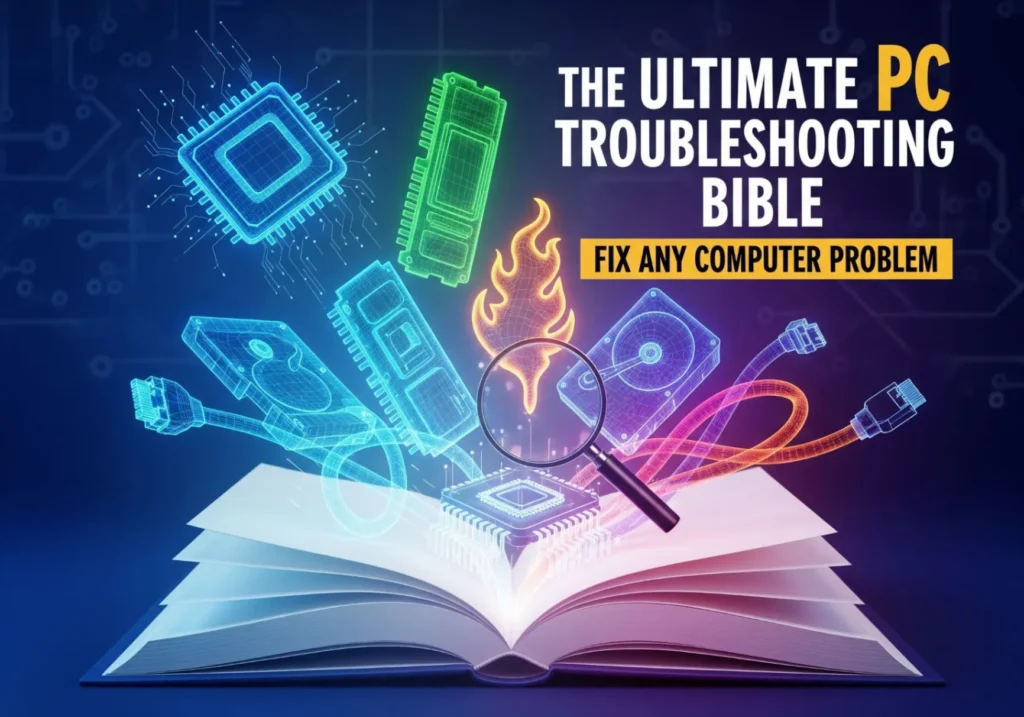
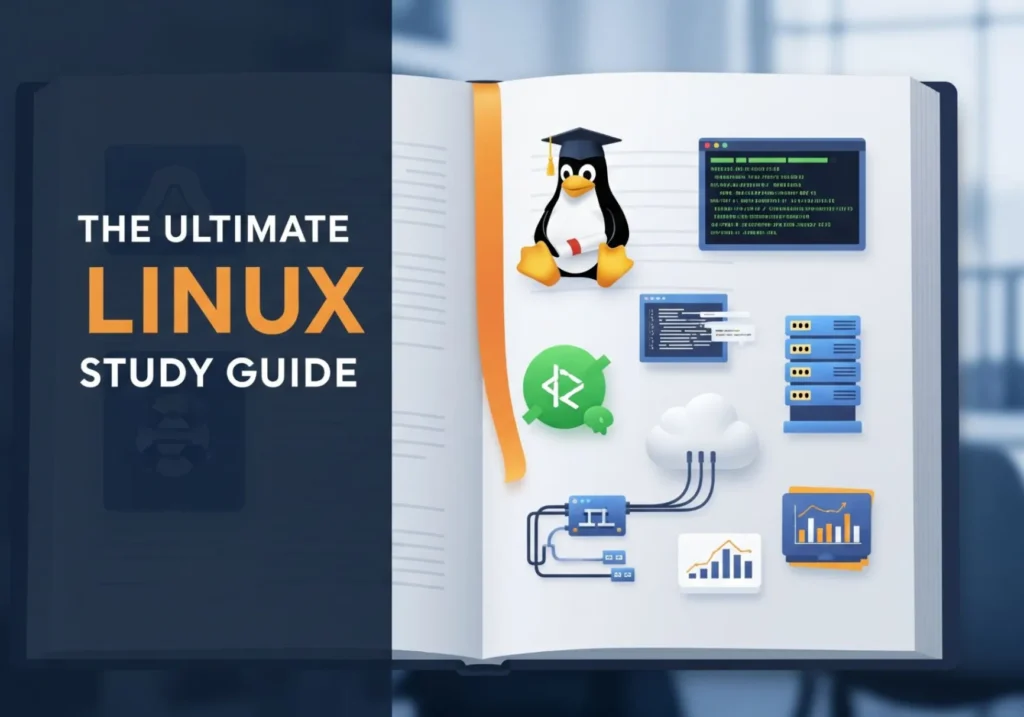
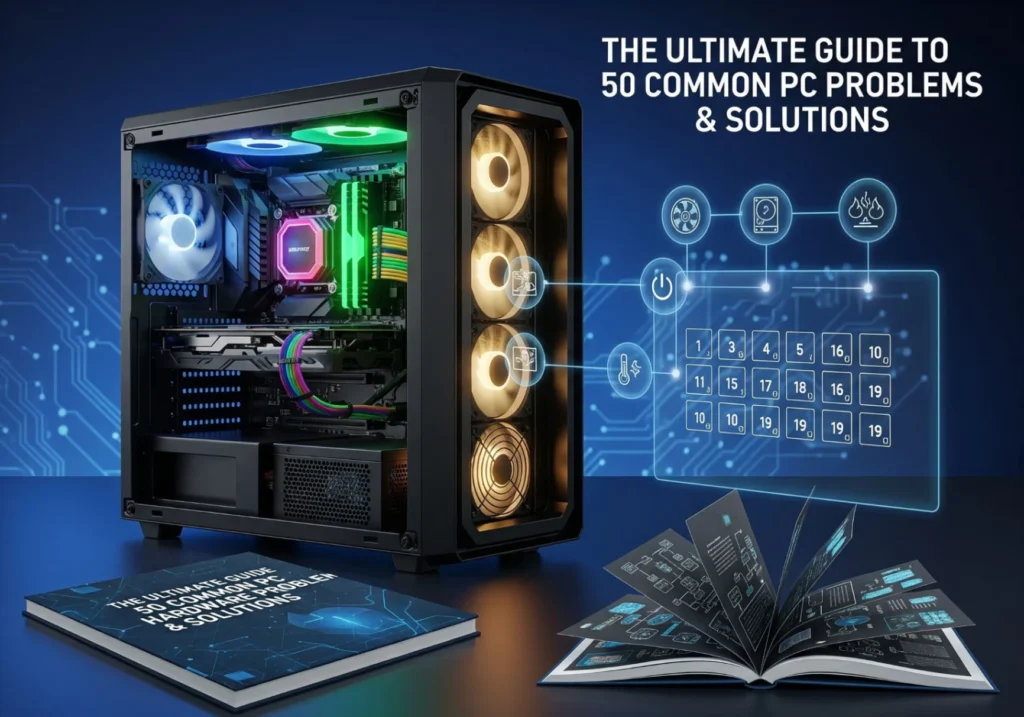
I was pretty pleased to find this site. I want to to thank you
for ones time for this particularly wonderful read!!
I definitely loved every bit of it and I have you bookmarked to look at new information in your web site.
thanks for your thoughts or comment!
hello there and thank you for your info – I have definitely picked up something new from right here. I did however expertise several technical issues using this web site, since I experienced to reload the site many times previous to I could get it to load correctly. I had been wondering if your web host is OK? Not that I’m complaining, but sluggish loading instances times will often affect your placement in google and can damage your quality score if ads and marketing with Adwords. Anyway I’m adding this RSS to my email and can look out for much more of your respective fascinating content. Make sure you update this again soon..
Hey, I think your blog might be having browser compatibility issues. When I look at your blog in Ie, it looks fine but when opening in Internet Explorer, it has some overlapping. I just wanted to give you a quick heads up! Other then that, fantastic blog!
I wanted to thank you for this great read!! I definitely enjoying every little bit of it I have you bookmarked to check out new stuff you post…
hi!,I like your writing very much! share we communicate more about your article on AOL? I need an expert on this area to solve my problem. Maybe that’s you! Looking forward to see you.
Hey would you mind sharing which blog platform you’re working with? I’m looking to start my own blog in the near future but I’m having a hard time selecting between BlogEngine/Wordpress/B2evolution and Drupal. The reason I ask is because your design and style seems different then most blogs and I’m looking for something unique. P.S My apologies for being off-topic but I had to ask!
I’ve been surfing online more than three hours today, yet I never found any fascinating article like yours. It?¦s pretty value enough for me. Personally, if all webmasters and bloggers made excellent content as you did, the internet shall be much more useful than ever before.
I just could not depart your web site prior to suggesting that I actually enjoyed the standard information a person provide for your visitors? Is going to be back often in order to check up on new posts
My wife and i got now cheerful that Raymond could deal with his investigations via the precious recommendations he was given from your own web pages. It is now and again perplexing just to find yourself giving for free concepts that many most people could have been selling. And we discover we need the writer to be grateful to for this. Those illustrations you made, the simple web site navigation, the friendships you can give support to foster – it’s got mostly incredible, and it’s really helping our son and our family do think this subject matter is entertaining, which is certainly seriously mandatory. Thanks for all!
Currently it sounds like Expression Engine is the preferred blogging platform available right now. (from what I’ve read) Is that what you’re using on your blog?
I like this site very much, Its a real nice situation to read and obtain info .
Thanks for your appreciation.
Thanks, I have recently been looking for info approximately this subject for ages and yours is the best I have came upon till now. But, what in regards to the bottom line? Are you sure in regards to the source?
I love your writing style really enjoying this internet site.
I have been browsing online more than three hours nowadays, yet I by no means found any fascinating article like yours. It is pretty worth sufficient for me. In my view, if all web owners and bloggers made excellent content material as you did, the internet might be a lot more helpful than ever before.
Thanks for the appreciation you have made about this site or blog post.
What i don’t realize is in truth how you’re now not actually much more neatly-appreciated than you may be right now. You are so intelligent. You recognize therefore considerably when it comes to this topic, made me for my part believe it from numerous numerous angles. Its like women and men aren’t involved unless it is something to do with Lady gaga! Your personal stuffs outstanding. Always take care of it up!
I love it when people come together and share opinions, great blog, keep it up.
Hello! Would you mind if I share your blog with my twitter group? There’s a lot of folks that I think would really enjoy your content. Please let me know. Thanks